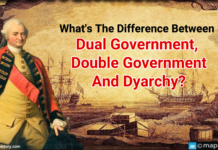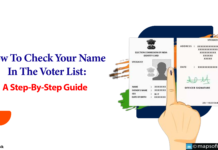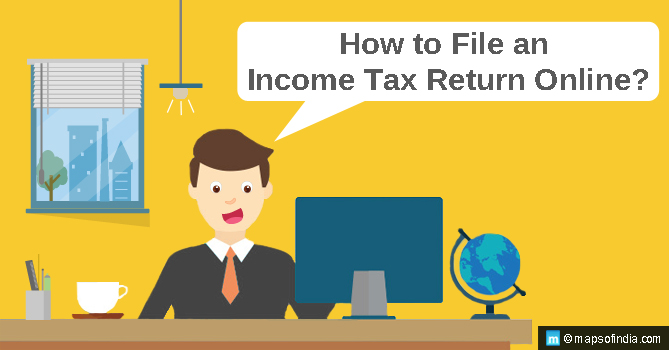
In case you are a simple taxpayer, you don’t have to take the help of an income tax professional anymore to file your return online. Online Income Tax Return (ITR) filing (also called e-filing) is so easy and hassle-free that you can do it yourself from the comfort of your home or office, even at very short notice.
If you are planning to file ITR online, this step-by-step guide will make the process easier:
Step #1: Visit Income Tax Department Portal
Visit www.incometaxindiaefiling.gov.in to file Income Tax Return online. Click “Register Yourself” and then select from the drop-down menu: Individual/Hindu Undivided Family (HUF)/Other Than Individual or HUF. Now, get registered by using the Permanent Account Number (PAN), Surname, Date of Birth, Residential Status, and others. Your PAN will become the user ID.
Step #2: Download the appropriate ITR Form
Selecting the appropriate ITR form is essential for an appropriate e-filing. There are 7 ITR forms to choose from. As per your profession, income, and other requirements, you can choose the appropriate ITR form.
Click Income tax Utilities, select the appropriate assessment year, go to the appropriate Income Tax Returns section and download the appropriate ITR form.
If you are a salaried person, you should download the ITR-1 or Sahaj form. To learn which ITR form to download, please check the section “?” below this step-by-step guide.
Step #3: Enter all the details in Form 16
Download the Return Preparation Software and open it. Follow the instructions given there and enter all details from your Form 16.
Step #4: Compute all relevant details in the Tax Return
First, compute the tax that you need to pay. If you are required to pay anything over and above the tax deducted at source (TDS), do that. Once you pay the tax, you will get a challan. Enter the challan details in the tax return. In case there is no tax liability, skip this step.
Step #5: Confirm the details provided by you
The details that you have entered until now need to be confirmed by you. Once this is done, you have to generate an XML file that will be saved automatically on the computer from which you are working.
Step #6: Submit the Income Tax Return
Now, go to the “Submit Return” section and submit your income tax return by uploading the XML file.
Step #7: Sign Digitally
Once you upload the XML, it will prompt you to digitally sign the file. You can skip the step if you don’t have any digital signature.
Step #8: ITR Verification Confirmation
Once all the above-mentioned steps are completed successfully, a message will flash on the screen, confirming the successful online filing of the ITR. The ITR-Verification or acknowledgment form will be generated consequently. You can download it instantly. The same is also emailed to your registered email address.
Step #9: E-Verify Return
You can online verify the return (also called e-verification) through the following 6 modes:
1. Registered mobile number and Email ID
2. Netbanking
3. Bank Account Number
4. Aadhar OTP
5. Bank ATM
6. Demat Account Number
Once e-verification is done, you don’t have to send a paper copy of the ITR acknowledgment to Income Tax Department Centralized Processing Centre in Bengaluru.
This is the complete process of ITR e-filing.
Which ITR to File?
ITR-1 Or SAHAJ ITR Form
You should download this form if you are a resident individual whose total income for the current financial year comes from salary/pension, one-house property, other sources, or agriculture (up to Rs. 5,000). However, you can’t use ITR-1 form if your income comes from the business/profession, exceeds Rs 50 lakh, or many more.
ITR-2 Form
You should download this form if you are an individual or a Hindu Undivided Family (HUF) and your income from salary/pension, house property or other sources exceeds Rs. 50 lakhs. You can also download this form if you’re an Individual Director of a company, have Agricultural income over Rs 5,000, have foreign income/assets, have capital gains income, and many more. If your income comes from profession or business, you shouldn’t download ITR-2 form.
ITR-3 Form
ITR-3 Form should be used by an individual or a Hindu Undivided Family (HUF) if the income is generated from a profession or a business (including proprietary business). The other persons who can download ITR-3 form include Individual Director of a company, income from a partnership firm, or others.
ITR-4 or Sugam Form
You can download ITR 4 form if you are an individual, HUF, or Partnership companies (other than LLPs), having income from a profession or business. If the business turnover exceeds Rs 2 crore, ITR-3 needs to be filed. If you have opted for the presumptive income scheme under the Income Tax Act’s 44AD, 44ADA, and 44AE sections, you should download ITR-4 or Sugam form.
ITR-5 Form
You can download this form in case of:
- Firms
- LLPs (Limited Liability Partnership)
- Association of Persons (AOPs)
- Body of Individuals (BOIs)
- Artificial Juridical Person (AJP)
- A deceased person’s estate
- An insolvent person’s estate
- Business trust
- Investment fund
ITR-6 Form
This form should be downloaded by the companies except those claiming an exemption under section 11.
ITR-7 Form
This form can be downloaded by persons including companies who have to file return any one of these sections (139(4A), 139(4B), 139(4C), 139(4D), 139(4E) or 139(4F)) of Income Tax Act.
Click Here to learn more about the ITR instructions of the required Assessment Year.
Related Links: