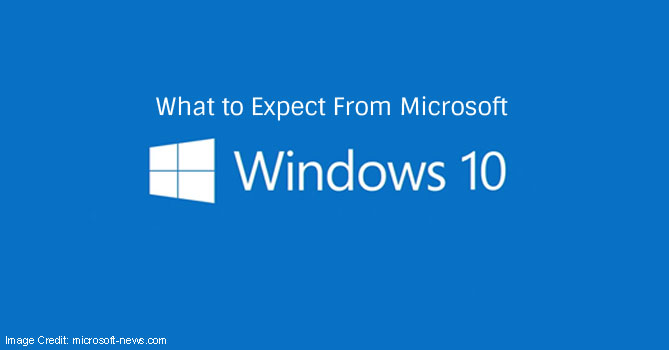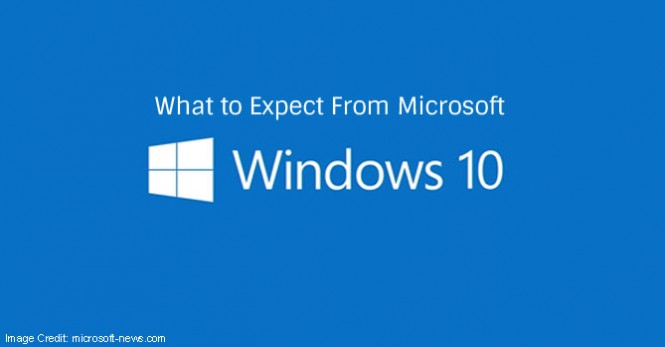 There is lot of excitement brewing around Windows 10 for the 1.5 billion users in 190 countries. Finally, 29 July has been officially announced as the release date of Microsoft’s new operating system.
There is lot of excitement brewing around Windows 10 for the 1.5 billion users in 190 countries. Finally, 29 July has been officially announced as the release date of Microsoft’s new operating system.
Terry Myerson, Microsoft Windows Head said, “Windows 10 will be our most comprehensive platform ever.” According to him, Microsoft is “delivering one application platform. One Store. One way for applications to be discovered, purchased, and updated across all of these devices”.
Windows 10 has been designed in such a way so that the new operating system can run Windows PCs, Windows tablets, Windows phones, Windows for the Internet of Things, Microsoft Surface Hub, Xbox One and Microsoft HoloLens – all working under one, simple Windows banner.
Faster than its previous version, Windows 10 has brought back the Start menu with most dependable platform ever. It includes Windows Defender for free anti-malware protection which vows to provide ongoing security updates.
Features of Windows 10
Windows 10 has been designed with a focus on unifying user experiences and functionality between different classes of devices. It also aims at addressing shortcomings in the Windows user interface.
#1. Microsoft Edge for Windows 10
Microsoft Edge is the most powerful addition to Windows 10, which has been developed under the codename ‘Project Spartan’. It will replace the Internet Explorer and be the new default web browser, which is capable of doing things online in new ways. It comes with a number of built-in extras like a reading mode.
#2. Cortana for Windows 10
Windows users were excited when they found Cortana – a voice controlled Artificial Intelligence (AI) initially designed for Windows Phone – showing up in Microsoft’s Technical Preview build. Cortana is the world’s first personal digital assistant, which helps you to get the things done right from providing relevant recommendations, first access to information and important reminders.
According to Microsoft’s Joe Belfiore, “Having Cortana on your PC is like having another member of the family sitting around and helping you get things done.”
Cortana has some unique features which are designed, especially, for desktop and laptop. For example, users can search photos snapped during a specific date range or some definite PowerPoint Slides related to a specific topic. One can interact with Cortana either by talking or typing.
#3. Office on Windows 10
Windows 10 users will get acquainted with new universal Windows applications for Word, Excel and PowerPoint, which are available separately, along with the Office 2016 full-featured desktop suite. This will not only increase the user’s productivity across a range of devices by touch-first experience but also help them create and edit Word documents and deliver PowerPoint, efficiently, while you are on the fly.
Spreadsheets of Excel can be created and updated very easily by the help of new touch-first controls. The user doesn’t need a mouse or keyboard. New versions of One Note and Outlook are also included in Windows 10 with no additional cost.
#4. Task View and Snap Assist on Windows 10
Task View is another new feature of Windows 10, which allows the users to flick between virtual desktops. It gets initiated from the task bar that gives users the chance to rearrange running applications.
Snap Assist feature is the major part of Task View. Windows 10 permits 2×2 snapping, vertical snapping and cross-monitor system, which is an advantage for the multitaskers.
#5. Universal Apps
As same Windows 10 will run on all Microsoft-powered devices, the company wants a unique app store to cover all its gadget bases. As a result, it has come up with downloadable Universal Apps . For example, if a user downloads Skype on his PC then it will be operative on all other platforms, tablets and mobiles.
#6. Gaming in Windows 10
This time, Microsoft has emphasised and focussed mainly on gaming. As Xbox head Phil Spencer said, “With Windows 10 we will enable streaming of Xbox One games to any Windows 10 PC or tablet in your home later this”.
Inside home, the user can play games on his PC, which will be streamed directly from Xbox One console to the Windows 10 tablets or PCs. The users can not only play new games with friends across devices but also edit and share their greatest gaming moments with Game DVR.
Windows 10 will have more improved games for DirectX 12, which will have better speed, graphical potentiality and proficiency. According to Spencer,”DirectX 12 will make your games even better.” He also added, “For CPU – bound games, DirectX 12 will increase the performance of those games by up to 50 per cent”.
#7. Windows Continuum
It allows any 2-in-1 devices or laptops to alter usage modes. For example, very effectively you can transform your tablet into PC and vice versa. To enable the phone to work like a PC, new Windows phones with Continuum can be connected to a monitor, mouse and physical keyboards.
#8. Windows Hello
This allows the user to log in without a password enabling instant and more secure access to your Windows 10 devices. Biometric authentication of your face, finger or iris has become more simple and easy with Windows Hello, which provides instant recognition.
It has been confirmed that certain features may not be available in some geographies, specific hardware are required for some particular features and only selective premium phone models are offering Continuum for phone at launch.
As 29 July is just round the corner, the users can avail the offer of free upgrade to Windows 10 for PCs and tablets. The Windows 10 upgrade has been designed to become compatible with the user’s current Windows device and applications.
Read More:
Takeaways From Recent Twitter-Google Partnership
How Fake Accounts can impact Facebook?
Facebook’s ‘Hello’ App Promises Convenience
What Experiments Are Keeping Twitter and Facebook Busy?
Facebook Stops Microsoft’s Bing, Will Have Own Search Engine
Google Glass to be Redesigned
Google’s Loon Balloon Project
Here’s What’s New on Google
4 Steps to Prevent Hacking of Your Gmail Account
Google Wallet: From Being Virtual to the Actual Wallet
Facebook’s In-App Search: A Potential Threat for Google
5 Things You Must Know About Twitter’s Livestreaming App
Twitter’s acquisition of ZipDial – Its Implications for Indian Start-ups