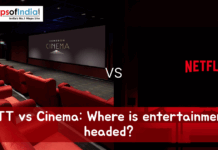Teenagers love Snapchat very much. Users can send quick photos and videos to other users using this smartphone app. It’s a well-known mobile app that lets you send pictures and videos that will both self-destruct after a recipient views them briefly.
What is Snapchat?
Snapchat is a mobile messaging tool for sending and receiving images, videos, text, and drawings. The app is free to download, and using it to send messages is also free. The messages from Snapchat vanish from the recipient’s phone after a brief period, setting it apart from other texting and photo-sharing apps. Snapchat does carry some risks, so parents must also understand how it operates.
Works
After downloading Snapchat from the App Store or Google Play, you must register with your email address. Your name, birth date, and contact information are needed. Additionally, the user must select a username and password. Once friends are added, the app pulls them from their phone’s contact list, though users can also add friends who aren’t in their contact list.
Once they launch the app and sign in, they can take photos, edit them, and add stickers, a caption, and filters.
Camera screen
The capture button can be tapped to take a picture or held down to record a 10-second-long video. Following a snap, they can access various artistic tools, such as the pencil tool for drawing and the sticker tool for adding stickers. A multi-snap will be recorded if they continue to hold it.
Snap Map screen
Users can display their location or even activate ghost mode to disconnect from the internet. Users who have not turned on ghost mode will be visible on the map so their followers can always view their precise location.
Memories screen
Users can edit, send, and create new Stories on the Memories screen. They can also use smart search to locate previously taken pictures.
Chat screen
Users can see a blue dot at the bottom of chat screens. Bitmoji is also shown. Chats are deleted; if the 24-hour saving is enabled, it will last for such time.
Discover screen
On the Camera screen, swipe from right to left to access the Stories and Discover screen. Users can skip through other stories and, while watching, long-press on any snap to annotate it before sending it to a friend or group of friends.
Snapchat Words
Few words are used normally in conversations. These words are given below for reference.
Score
In the middle of your Profile screen, under Snapcode, is a score that users can view. More likely to use Snapchat, the higher the score.
Snapstreak
Users and friends have snapped at each other, not including chat messaging within 24 hours for more than one consecutive day.
Snapchat is Fun
There are many interesting things on Snapchat which is fun to use. Users need to check in when using snap streaks and stories of time pressure.