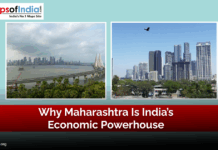Are you looking for instant money transfer and bill payments that could save your time in a digital world? Understand the registration process of the Unified Payments Portal (UPI) in this article.
Following are the top UPI applications for registration:
- BHIM: Bharat Interface for Money or BHIM is a UPI-enabled mobile application that India’s government maintains with the highest level of security. It flexibly permits transactions and rapidly.
- Google Tez: Google Inc. provides a UPI-enabled mobile payments service developed by the NPCI (National Payments Corporation of India). It is associated with most of the major banks in India. Therefore, it is approachable for most users across the country.
- Amazon UPI: It is a BHIM UPI enabled payment system which is an extension of Amazon India. Besides offering a virtual supermarket experience, Amazon now allows its users to make payments using the Amazon Pay platform through UPI. Its registered users can have Amazon Pay directly on the Amazon mobile application and earn rewards up to Rs. 350. It also has a new mode of payment for shopping on Amazon for a short duration.
- SBI pay: This application uses the BHIM-UPI interface and is also called BHIM SBI Pay. The State Bank of India has its UPI-based payment platform, which customers can use for secured and rapid fund transfers. This app is available in Android and iOS application stores to download simply within a few seconds.
- Phone Pe: It is a primary e-commerce payment platform in India. It is a BHIP UPI enabled mobile application which gets used for cashless/card-less transactions.
How to register with UPI?
- Install either the UPI-BHIM app or the bank’s enabled UPI app from Google Play Store or Apple App Store on your device.
- Choose the preferred language and verify your mobile number. Select the bank account and account number.
- Maintain your profile by mentioning required basic details such as your name, virtual ID and password. The virtual ID created will be your payment address.
- Now, visit the Add/Link/Manage Bank Account option on the app and connect your bank and account number with the last virtual ID you set up.
- Create your MPIN, which will be your password needed to make the successful transaction.
There are two ways to generate MPIN: online and offline.
Online MPIN generation
- After one downloads the mobile application, one will be asked to create mPIN for UPI Payments. When the person taps, it will send a One Time Password (OTP) to your mobile number registered in the records.
- Mention the last six digits of your debit card and the expiry date of your debit card written on it.
- One has to create a unique mPIN for the UPI, a 6-digit number or a 4-digit number as decided by your bank.
- Press Submit, and the mPIN will be generated.
- There will be a pop-up message which will come on the mobile screen post the successful generation.
Offline MPIN generation
- Dial *99#
- Write 3-4 letters of your bank OR the first four digits of your BANK IFSC Code and press “Send”.
- Tap “Generate MPIN” from the options stated on your mobile screen
- Mention the last 4 or 6 digits of your debit card number and the expiry date (MMYY) with a single space. For instance: 123456 1219
- One can now generate mPIN. It is a 4-digit or 6-digit mPIN as decided by your bank. Enter it twice by giving a single space and press the “Send” button. For instance: 1234 1234