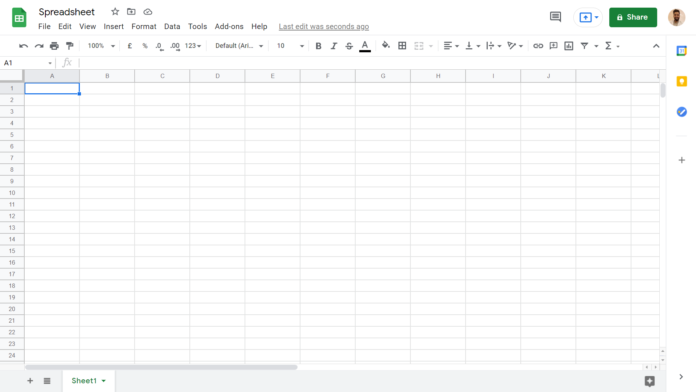In today’s time, when everyone is so engaged in different activities, a spreadsheet plays a crucial role in saving the time of an individual who uses it. Moreover, various organisations use it for their businesses, making things simpler and more accessible than manually.
A spreadsheet is a computer application that assists in arranging, calculating and sorting data effectively and efficiently. It includes rows and columns and is also called an electronic worksheet.
Daniel Bricklin and Bob Frankston developed the first spreadsheet application, VisiCalc, for “visible calculator.” It was prominent on one of the first computers, Apple II, used by various businesses.
They have been there for decades where it resolves complex situations and issues. VisiCalc was one of the first spreadsheet programs. In 1979, Apple computers primarily used it. It discovered how personal computers could be beneficial as business tools instead for hobbyists to play with. Microsoft Excel and Google Sheets, including other well-known programs, specifically 1980s favourite Lotus 1-2-3, are other spreadsheet programs.
The spreadsheet is beneficial for long mathematical problems, and the data can be appropriately recorded in the program. Students, Teachers, Accountants, Journalists use it for their purposes, and it also works for scientific, engineering and business applications.
Spaces that contain items of data are known as spreadsheet cells. One can rename them to showcase the data they have in their records.
A single spreadsheet can be considered a worksheet to comprise data for a specific, while numerous sheets can be used to develop a complete workbook.
A cell is a point where a column and a row meets. It is the fundamental unit in a worksheet. Data such as text, numeric values or formulas are mentioned in the cells of the worksheet. The address is the location of a cell in the worksheet. For instance, the cell at the meeting point of column A and row 6 is specified as the address “A6”.
Following are some of the features of a spreadsheet
- Formatting: The cells which one selects can be formatted to represent different numeric values in the spreadsheet. For instance, it is beneficial for financial data and accounting purposes. It will place decimals and commas to indicate dollars and cents. There is the scope of expansion, merger, insertion and deletion when using long texts and equations.
- Formulas: Spreadsheets contain procedures because they exhibit relationships of two or multiple cells. Users can use them to emphasise cells that are required to add up and enter a sum function.
- Pivot tables: These tables identify, group, aggregate, count, average or sort data through the toolbar. It enables the conversion of rows into columns and vice-versa. Different tools and functions vary according to the application the user prefers for use.