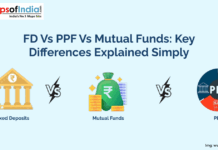The world’s most popular Operating System “Android” is ever evolving. Since its commercial release back in 2008, Android operating system has transformed functionally, conceptually and also visually. Apart from being smart and having exclusive features, it has become fast-paced and has intuitive design.
Since the inception of android operating versions, several types have been released ranging from the first version petit four to cupcake, donut, gingerbread, jelly bean, marshmallow etc.
Android Pie better known as Android P is the 16th version of the Android mobile operation system. It was released for public on August 6, 2018. Then series of beta was released and last beta of Android P was launched on July 25, 2018.As per the report of May 2019, 10.4 percent of Android devices registered with Google Play run Pie.
Each Android version helps in providing more useful features and options to keep a person connected and updated. The intuitive design, along with ease of use, has helped in making them the world’s most popular mobile platforms. It adapts to usage patterns by users behaviour and makes the phone smarter.
Let’s look at the exciting features of Android 9 Pie-
Navigational gestures – In Android 9 Pie, one can drop the standard Back, Recent and Home – three button navigation bar in favour of a new gesture-based navigation system. Pie offers you single pill shaped icon at the bottom of the screen. After pressing it for a second Google Assistant will pop up. This gesture appears reminiscent to iPhone X. The home button will slide after you long press the slim dash, your recent apps will appear which can be flicked through. Now, there will be permanent back button, instead one can navigate using the pill shaped icon to other apps.
App Actions- Android Pie aims at taking its users to another level. Earlier, one had to tap for making proactive suggestions but now, in Android Pie, the case is different. It notices particular usage patterns and predicts what one should actually do with an app. For example, if you call a friend at a particular time in a day then Android Pie will automatically start suggesting that action. The software developers will also get an opportunity to add support for their App Actions to their apps.
App slices – App slices has the similar basic principle as App Actions. It allows a part of the app’s User Interface to get priority in the search results. Slices will make it easier to access important functions of a particular app. The feature will be likely accessible soon.
Battery and brightness- Battery life has been the main focus of Google since the release of Android version “Marshmallow” but gained no dice. Fortunately, this time Google has succeeded and after continual improvements has introduced a new feature “Adaptive Battery”. It can be claimed as an expansion of Doze feature which was introduced in Marshmallow. Adaptive Battery feature goes a step further, learns about the apps and services which are used often and adjusts the battery usage.
You can toggle at this feature from settings by choosing the adaptive battery option.
Not only batteries, but also your display will be adjusted automatically, thanks to Android Pie for that. The Adaptive Brightness feature learns how you keep the brightness and adjusts accordingly. One does not need to do manual settings as the phone’s display gets adjusted as per ambient conditions.
Improved Notification management – Users will be able to see the images by sliding down the notification tray. It is a unique feature which was not available before, as currently one has to open the message to view the image as well.
Rotation control – Android Pie provides you an opportunity to adjust the rotation of the screen by a simple tap. A handy icon pops up on the screen when orientation changes which you can manually access by a touch. You do not need to dive into your phone settings.
Digital well being- To make your screen productive and meaningful, Android Pie has provided new Digital Wellbeing enhancements. A dashboard will collect your stats and display how much time you have spent while using particular app or unlocked your phone. This data will help in modifying your behaviour.
DND facilities – Many concerns regarding privacy are alleviated in this new android version. Android 9 Pie restricts all applications running in background while you use an app. Moreover, you will not have to tolerate any buzzing and beeping of phone when you need to focus. The slush feature of Android Pie will automatically enable Do Not Disturb features once you put the phone on the table with its face down. You will get notifications only of the starred contacts.
Screenshot controls – Another iOS 11 feature is adopted by Android Pie. You can simply take screenshots by tapping the icon on the screen which is a quick-edit access to screenshots.
New wifi protocol – Android Pie will support ieee 802.11mc WiFi protocol (also known as WiFi _33 Round Trip Time). This means users will be able to see indoor maps right from inside the apps.
Image compression technology just as iOS11 – More space and data will be saved while transferring images. It will be due to Android Pie’s support for HEIF image encoding which Apple has already adopted.
Single and group conversations – One unique feature of Android Pie is that it will allow users to differentiate between a one-to-one text message or group from the notification tray itself. It will save extra taps as more clarity will be there in the notification bar itself.
Smart reply to messages – It has been a while since Google has unveiled ‘smart reply’ feature to gmail and other platforms. Now, this automated response feature has also been introduced in messages which will surely contribute to saving time.
Volume control – The settings page is going to get a cosmetic change with Android Pie. The simple white or blue pallets will now become multicoloured. The volume control slider’s placement will also be changed from top to side, it will be now placed vertically.
Android 9.0 Pie is going to roll out in the mobile phones soon. So, be prepared to avail the benefits of this new versions.