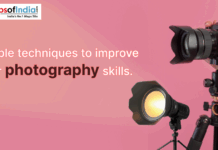Phone batteries are rechargeable, which means they may be used multiple times. All rechargeable batteries, however, degrade over time, losing their ability to store a charge. This is why you may find that your phone’s battery isn’t lasting as long as it once did. This is common in all types of phones, including the expensive ones you have. Some may worsen way faster, though, according to the price and model of the phone.
Ways in which Phone Battery Worsens Over Time
-
Chemical degradation
This is the natural degradation of the battery’s chemicals over time. Chemical degradation is unavoidable but can be slowed by properly caring for your battery.
-
Physical degradation
Physical damage to the battery, such as dropping your phone or exposing it to excessive temperatures, causes this. Physical degradation can dramatically reduce the lifespan of your battery.
Factors That Affect Phone Battery Degradation
-
Number of charge cycles
A charge cycle is a complete discharge and recharge of the battery. The more charge cycles your battery does, the faster it degrades.
-
Heat
Heat is a significant enemy of phone batteries. High temperatures can accelerate the deterioration of your phone’s battery.
-
Cold
While not as destructive as heat, cold can reduce the life of your phone battery.
-
Depth of discharge
The percentage of the battery’s capacity utilized before it is refilled is called the depth of discharge. Discharging the battery entirely can cause it to be damaged and shorten its lifespan.
How To Make Your Phone Battery Last Longer?
-
Avoid extreme temperatures
Avoid exposing your phone to high temperatures. If you will be in a hot or cold area, store your phone somewhere cool and dry.
-
Keep your phone charged
It’s best to keep your phone’s battery between 20% and 80% charged. Avoid letting the battery completely discharge, and don’t leave it plugged in constantly.
-
Use a fast charger
By reducing the amount of time your battery spends charging, fast chargers can help you increase its lifespan. However, use a fast charger that is compatible with your phone.
-
Turn off features you don’t use
Bluetooth, GPS, and Wi-Fi, for example, can deplete your battery even while you’re not using them. Turn off features you aren’t using to save battery life.
-
Reduce screen brightness
On most phones, the screen is one of the biggest battery drains. Reducing screen brightness can help you significantly extend your battery life.
-
Use a battery saver mode
Most phones have a battery saver mode that can help you extend the life of your battery by decreasing performance and restricting some features. Enable battery saver mode if your battery is running low.
-
Update your phone’s software
Phone manufacturers frequently issue software updates with battery optimizations. To get the most out of your phone’s battery, keep its software up to date.
-
Avoid using third-party apps
Third-party apps can occasionally drain your battery faster than your phone’s built-in apps. Uninstall any apps that you aren’t utilizing. Phone batteries are like all batteries – they degrade over time. However, there are several things you can do to make your phone battery last longer. By following the tips above, you can extend the lifespan of your battery and keep your phone running smoothly for longer.