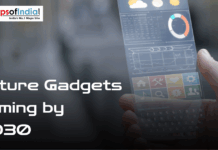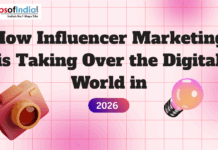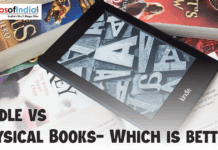In today’s digital age, tablets have become indispensable tools for studying and office work. Their portability, versatility, and functionality make them ideal companions for students and professionals. However, with many available options, selecting the right tablet can take time and effort. To help you make an informed decision, let’s delve into the key factors to consider when choosing a tablet for studying and office use.
Things that Make the Right Tablet for Studying and Office Use:
-
Operating System (OS)
The operating system is essential since it influences the user experience and app availability. The most popular tablet operating systems are iOS (Apple), Android (Google), and Windows (Microsoft). iOS offers a cohesive ecosystem with access to various educational and productivity apps through the App Store. Android tablets have more freedom and customization options, whereas Windows tablets feature the Microsoft Office suite and provide full desktop-like functionality.
-
Performance
Choose a tablet with enough processing power and RAM to run multitasking and resource-intensive applications smoothly. Choose tablets with quad-core or greater processors and at least 4GB of RAM for best performance.
-
Display
The display quality is essential, especially for extended study or work hours. Choose a tablet with a high-resolution screen, especially an IPS panel, for better viewing angles and colour reproduction. A screen size of about ten inches is optimal for striking a balance between portability and usability.
-
Battery Life
Long battery life is vital for uninterrupted studying or working hours, especially on the go. To avoid frequent recharging, choose tablets with a battery life of at least 8-10 hours under regular usage settings.
-
Stylus Support
Stylus support is essential for students and professionals who prefer handwritten notes or illustrations. To improve precision and productivity, consider tablets that include an active stylus or support third-party styluses.
-
Storage Capacity
Storage capacity impacts the amount of data, documents, programs, and videos that may be stored on your tablet. Choose a tablet with appropriate internal storage or extendable storage choices like microSD card slots to meet your demands.
-
Connectivity
Ensure the tablet has crucial connectivity choices like Wi-Fi, Bluetooth, and optional cellular for easy internet access and peripheral device connectivity. USB Type-C connectors are becoming more ubiquitous, providing incredible data transmission speeds and versatility.
-
Keyboard Compatibility
Consider tablets that can be used with detachable or external keyboards to type reports or emails in the office. Some tablets include unique keyboard devices, while others accept conventional Bluetooth keyboards for increased convenience.
-
Software and App Support
Evaluate the availability and compatibility of productivity apps, office suites, note-taking apps, and educational materials in the operating system’s app stores. Make sure the tablet can operate the software you need for your academics or workplace work smoothly.
-
Budget
Last, consider your budget constraints and weigh the features and specifications against the tablet’s price. While premium tablets offer top-notch performance and features, budget-friendly options can also provide decent performance for basic study and office tasks.