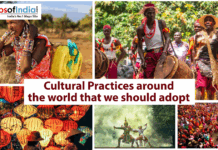IRCTC refers to the Indian Railways Catering and Tourism Corporation. The Ministry of Railways set up an Indian Railway subsidiary to manage the Indian railway catering, online ticketing and tourism operations across the country. It connects people to different places and makes them reach their respective destinations.
Its headquarter is located in New Delhi, India. The train tickets and hotel rooms can be booked online from the online platform known as www.irctc.co.in.
As per Statista, every day, more than 22 million people from India use IRCTC services. According to historical trends, a unique and efficient algorithm tells a person’s IRCTC PNR in seconds. It also helps a commuter know whether to book train tickets or not if the train is on the waitlist, which further saves time and energy.
Its purpose is to be an amiable agency for travellers and avail public-private associations to create business opportunities while increasing high values, business ethics, principles, quality management and cost management processes.
It offers an online ticket payment service through various methods, namely Net Banking, Debit and Credit Card, and has a travel card facility for frequent passengers. However, one has to carry a national identity card while travelling for verification purposes.
How to book an online rail ticket on IRCTC?
- The first step is to visit the official website of IRCTC named www.irctc.co.in through a mobile browser.
- After that, the top of the IRCTC website has an option of a Menu button. Tap the option of “Login” to log in to the IRCTC account. Fill in your details such as username, password and Captcha code and now click on “Sign In”.
- Post the process of signing; one has the option to view “Plan My Journey”. Under it, the option states “Select Favorite Journey List”, wherein one has to fill in some details regarding Start station, End Station or final destination place, including travel date and E-Ticket will be there.
- Press on “Submit” after submitting the information, and when the person does this step, they will get a list of all the trains heading to that specific route mentioned. Know and send in the information about Which train you have to book? Which coaches do you need to make a reservation for? (specify AC or Sleeper) and reservation under which quota: General quota, Ladies quota or VIP quota.
- Tap on “Book Now” to book the train for that particular day. After this process, a new page will open in front of you, known as the Passenger Detail Page, where one has to fill in some traveller details such as Passenger name, age of traveller, gender, and the berth the traveller prefers.
- It is vital to understand that when travelling with children under 5, one has to fill in the child’s details.
- Mention the phone number on which the ticket will be sent. Enter Captcha code after entering all the details. Post that, click on Next.
- One can view all the Ticket and payment mode options such as credit and debit card, wallet and others. Move towards making a payment by choosing any of the payment methods stated above.