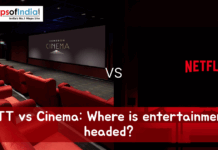Some companies have team members dispersed around the country, serving clients in different regions or just working from home in a flexible work environment due to the COVID-19 outbreak. Many organizations, which are new to working from home, lean on the side of caution and safety by allowing workers to work from home until everything is appropriate to return to the office.
Many members of the team in businesses and companies are already using video meeting platforms to have meetings as simple as a weekly team meeting or as big as board meetings, making significant company decisions through video. However, numerous people are new to video conferencing. Therefore, there has been a learning experience as people of all ages become more acquainted with video platforms like Zoom, Microsoft Teams, etc.
So, after examining almost a dozen video conferencing applications, we’ve chosen the ones that continue to perform well and have noteworthy features that distinguish them apart from the crowd.
Here are the top video conferencing platforms:
- MS Teams
Microsoft Teams allows users to plan video or audio meetings with a single person or a group from inside a single platform. Organizers can also plan webinars and major gatherings for up to 10,000 people.
Because of the full connectivity with Microsoft 365, calls can be simply organized and invitations sent throughout the organization. In addition, external visitors may participate from their web browser without installing the platform.
- Google Meet
Google Meet is a business productivity platform offered by Google (formerly known as G Suite). Google Meet, which just underwent a rebranding, seeks to deliver a first-rate conferencing platform.
It was designed primarily for corporate requirements. However, it can accommodate many users at once and employ smart participation and a quick interface to decrease the need to wait.
- Zoom
Zoom Meetings is a video conferencing and messaging platform for desktop mobile that strives to be quick and straightforward to start up while still providing a wide variety of modular and flexible capabilities.
It not only supports HD video and audio, but it can also accommodate up to 1,000 people at once and nearly 50 videos on a single screen; however such massive meetings are probably best suited to large-screen displays.
Conferences may be stored locally or to the server, as well as transcripts with searchable text. Furthermore, participants may share their screens and work with each other to give their comments as needed.
- ClickMeeting
ClickMeeting has a myriad of tools for webinar organizers. To begin with, the platform offers nearly all of the tools you might need during a presentation. For example, you may share your screen, play presentations and videos, and even let guests use your cursor to engage with an interactive environment. Even better, ClickMeeting includes question-and-answer conferences and live polls, allowing you to engage your audience while collecting valuable data about participants.
- BigBlueButton
BigBlueButton is jam-packed with features that make it ideal for interactive learning conferences. For example, you may share audio, video, presentations, and your desktop during meetings and collaborate with students via a whiteboard, shared notes, polls, and chat.
It is widely regarded as the most excellent open-source video conferencing platform alternative for online education. It’s harder to set up compared to other video conferencing alternatives, but it’s free and includes all the capabilities of a pricey commercial interactive learning video conferencing platform.