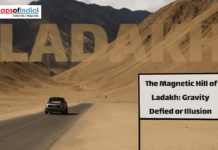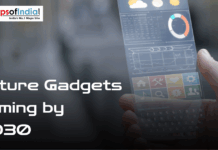Advanced Excel is an enhanced version of Microsoft Excel that includes advanced features and functionalities beyond basic spreadsheet operations. It is designed to help users perform complex calculations, data analysis, and reporting tasks.
Features of Advanced Excel:
Excel is a powerful tool used extensively for data analysis and management. While many people are familiar with basic Excel functions such as creating spreadsheets and charts, several advanced features can take your Excel skills to the next level. In this blog, we discuss some of these advanced Excel features that can help you become more efficient and effective.
-
Pivot Tables
They are one of the most powerful features in Excel. They allow you to quickly summarize and analyze large data sets by creating a summary table that displays the data in a meaningfully. With a pivot table, you can quickly analyze large amounts of data and get answers to questions such as “what is the average sales amount by region?” or “which product is selling the most?”
-
Conditional Formatting
It is another advanced feature that can be used to highlight data based on specific conditions. For example, you can use conditional formatting to highlight all cells in a data range that contain a certain value, such as all sales figures above a certain threshold. This makes it easy to quickly identify trends and outliers in your data.
-
Data Validation
It is a feature that allows you to set rules for data entry in a spreadsheet. For example, you can set up a rule that only allows dates to be entered in a certain format or values within a certain range to be entered. This helps to ensure the accuracy and consistency of your data.
-
Macros
Excel macros allow you to perform repetitive activities. A macro allows you to record a series of instructions and then replay them with the press of a button. This may save you a significant amount of labor and energy, particularly when working with huge data sets.
-
VLOOKUP and HLOOKUP
VLOOKUP and HLOOKUP allow you to search for specific data in a table and return a corresponding value. VLOOKUP searches for data vertically, while HLOOKUP searches for data horizontally. These functions are useful for finding specific values in large tables.
-
Goal Seek
Goal Seek is a technique for determining the input value required to attain a certain output value. For instance, if you understand the desired result of a computation yet do not have the input value needed to accomplish it, you may use Goal Seek to locate the data input that will result in the desired result.
-
Solver
Solver is a tool that allows you to find an optimal solution for a complex problem by adjusting one or more input values. For example, if you have a set of constraints and a desired outcome, Solver can help you find the best combination of input values to achieve that outcome while staying within the constraints.