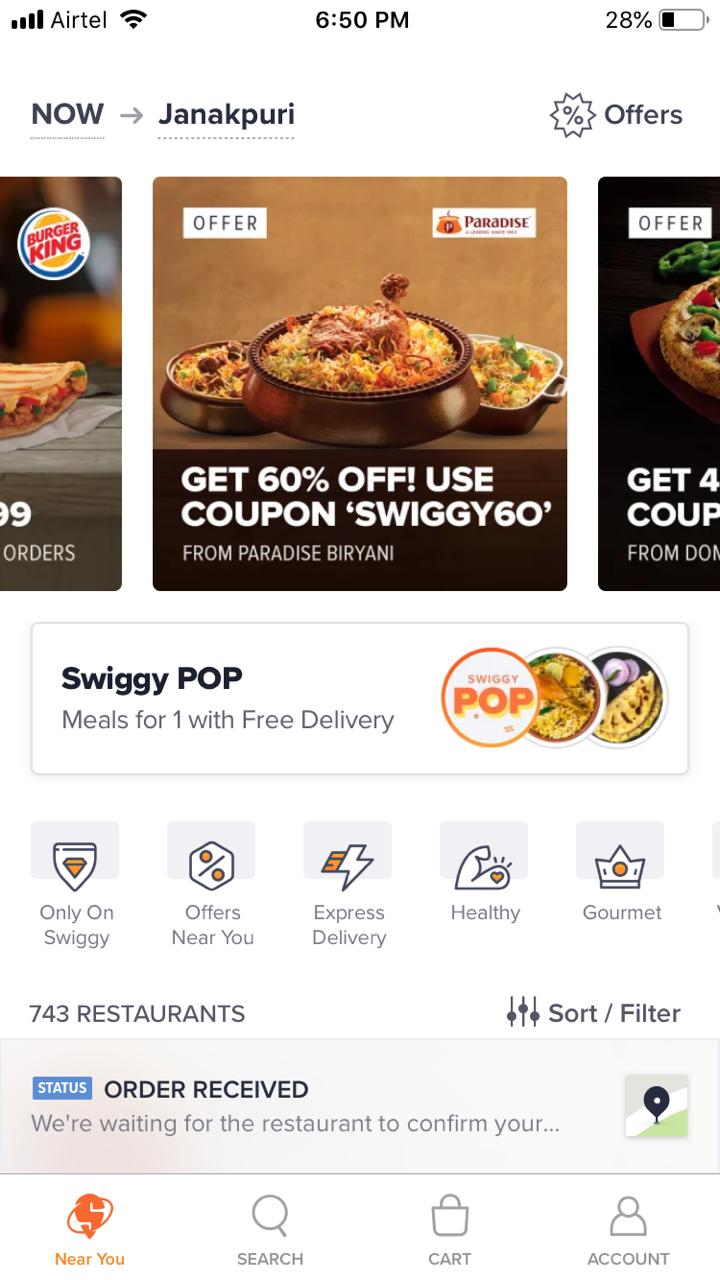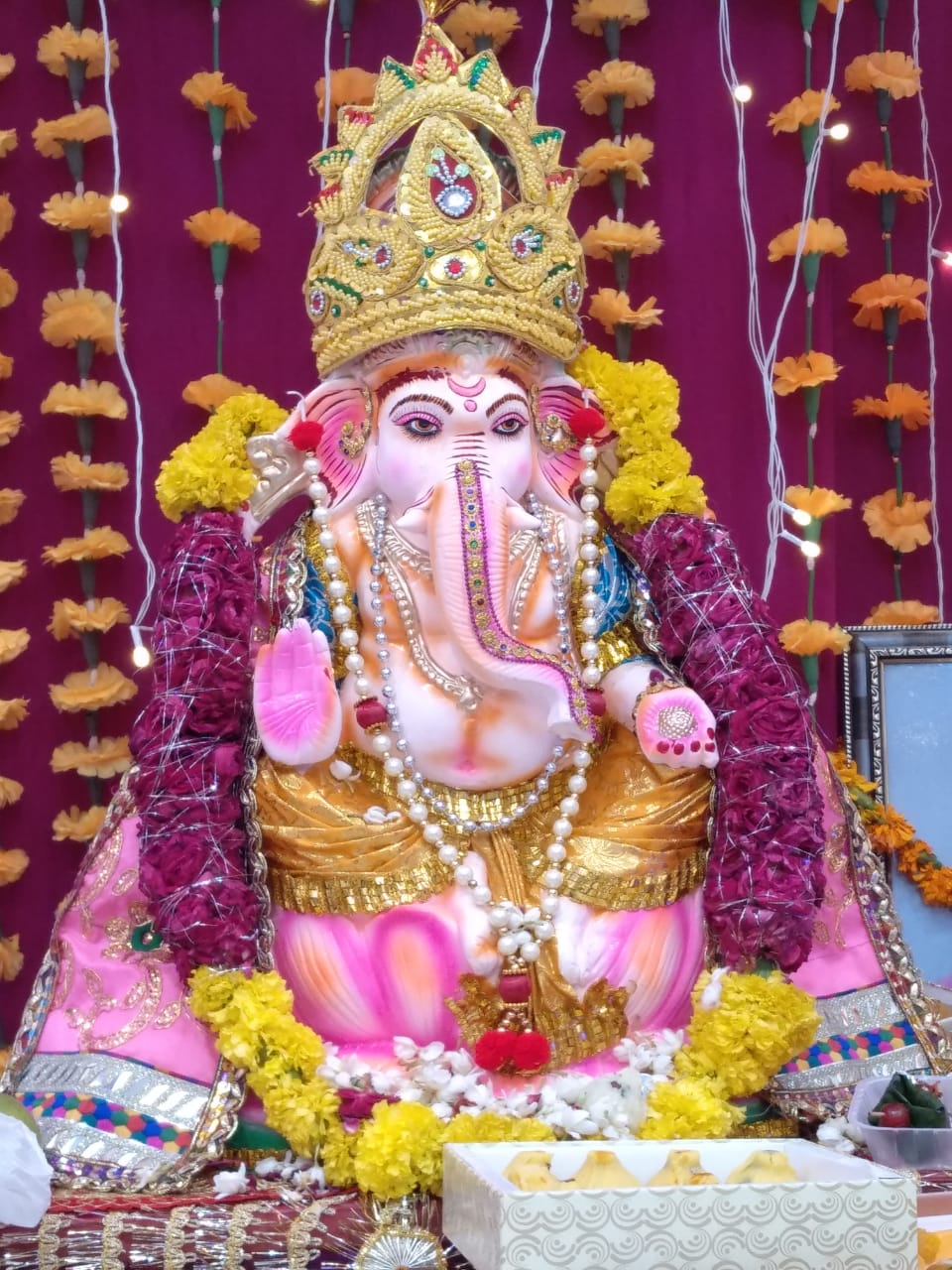The best camera is your phone because it’s always with you. Your mobile phone can capture unforgettable moments in public spaces. Mobile phones over the past few years have improved their image capture capabilities.
Here are ten tips to take better photos from smartphones:
1. Keep your camera lens clean
First of all, you should clean your camera because pretty much as you’ll have your phone in your pocket which collects a lot of dust throughout the day. So, it’s better to have a clean micro fibre cloth. Just make sure you clean all the fingerprints, dirt and dust off your phone.
2. Composition
How you frame the image is very important. For taking the best possible shot on your phone, you’ll have to set a grid line and make sure it’s turned. Next, you have to place your subject on those intersecting lines. This is called the rule of thirds.
4. Symmetry
Try using high and low angles shots in symmetry because most photos are taken at eyes level. Just remember to keep your eyes out for opportunities and perspectives.
5. Don’t zoom
Most phones have digital zooming. However, zooming will drastically lower your image quality because the lens does not physically move like an optical lens. Basically, with digital zooming, there are fewer pixels in the picture. Therefore, it will make your photographs blurry and pixelated. On the other hand, optical zooming is when your lens physically moves to magnify the image.
Some phones like Samsung Galaxy S21, iPhone 13 pro max, IQOO 7, Vivo X70 have the optical zooming feature.
6. Settings
You would want to download a camera app for this so that those cameras can give you more control over your smartphone’s camera. Providing your phone Digital Single-Lens Reflex Camera (DSLR) like settings, the apps will provide you with pro settings like changing your International Organization for Standardization (ISO) shutter speed, white balance and aperture.
7. Focus
Every phone has an automatic feature of focus. However, if you try getting close to the subject, it might throw off your autofocus. So adjusting your focus manually will give you more control over what is going to be in the direction. You can even get close to creating macro shots on your phone. Creating macro shots will give you a deep depth.
8. HDR
HDR stands for High Dynamic Range. HDR effect increases the highlights and shadows. If you want to get more control over the image you want to capture, you can use a technique called exposure bracketing. Taking multiple shots, usually three at different exposure levels gives you more control over your high dynamic range. When you take these pictures, make sure you have a tripod, so your image doesn’t move. It will give you a perfect HDR shot.
9. Timelapse
Time-Lapse videos involve taking multiple pictures over some time and bringing them back into a video format. Time-lapse is a battery draining feature, so make sure you carry your power bank and tripod stand while capturing a time-lapse.
10. Low light
Generally, dim lights seem unpleasant on mobile phones. To fix this, you want to ensure that your ISO is as low as possible at 100. Then you have to adjust your shutter. It will let more light in. If you have a higher ISO, it will introduce a lot more noise. The histogram is also used to make your image brighter and beautiful. Avoid camera flashes because using a moment can create harsh shadows.