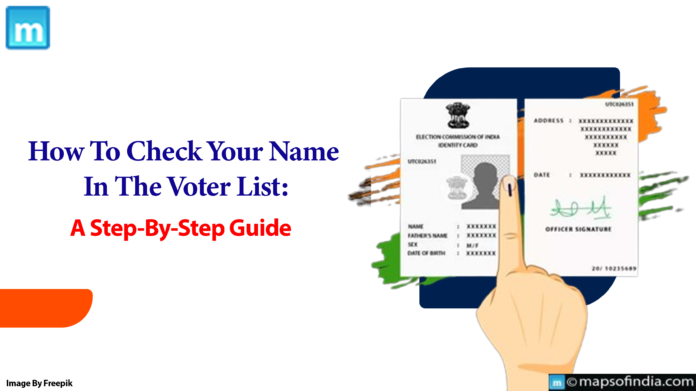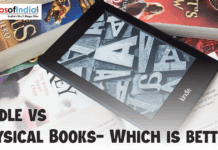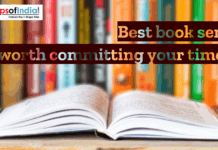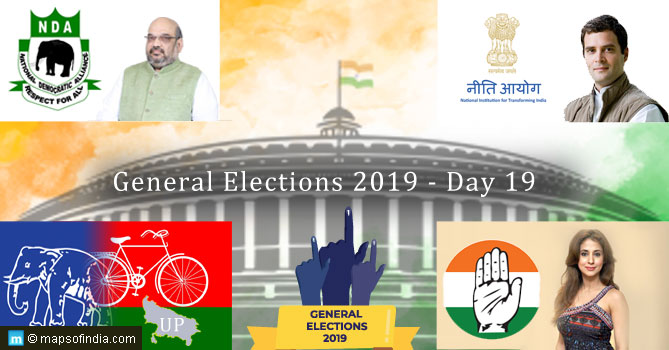The General Elections of 2024 in India, scheduled from April 19th to June 1st, 2024, are expected to determine the composition of the 18th Lok Sabha. Rajiv Kumar, Chief Election Commissioner, announced the election timetable for the Lok Sabha elections, which will elect 543 members. In particular, the country has over 97 crore eligible voters, with around 49.7 crore men and 47.1 crore women. These voters could cast their ballots at an incredible 10.5 lakh polling booths nationwide.
Voting is not just a right but a responsibility that empowers citizens to shape the future of their country. However, to exercise this right, one must ensure they are registered to vote. Checking your name on the voter list is the first step towards participating in the democratic process.
Here’s a comprehensive guide on how to check your name in the voter list:
-
Access the National Voter’s Service Portal (NVSP)
First, visit the National Voter’s Service Portal (NVSP), a platform for numerous voter-related services and information. The portal link is easily situated at the bottom right of your initial landing page. Simply access https://voters.eci.gov.in/.
-
Navigate to ‘Search Name in Voter List’
When arriving at the NVSP website, scroll down to the subheader headed ‘Electors.’ In this section, you can find a variety of possibilities. Click on ‘Search Name in Voter List,’ which will take you to the ‘Search Electoral Roll’ page.
-
Choose Search Method
You’ll encounter three options on the ‘Search in Electoral Roll’ page: Search by Details, Search by EPIC, and Search by Mobile.
Search by Details: Enter your credentials, including name, father’s or husband’s name, age, date of birth, gender, state, district, and assembly constituency. Click on ‘Search’.
Search by EPIC: Input your EPIC (Elector’s Photo Identity Card) number and state information. Then, click on ‘Search’.
Search by Mobile: Provide details such as state, preferred language, mobile number, and captcha code. Enter the OTP (One-Time Password) received and click ‘Search’.
View Search Results: After selecting one of the search options and providing accurate details, your name should appear in the search results. Click on your name for detailed information, including your polling station and part number.
Verify and Note Down the Details
Double-check all the information supplied once you’ve discovered your name in the search results. Note essential details such as your part number, serial number, and voting station. These data will be important on election day.
Seeking Assistance or Corrections
If you see any anomalies in the electoral list or need assistance, please contact your nearest Electoral Registration Office. For more information, see your state’s official website for the Chief Electoral Officer position. To find the necessary contact information, enter the name of your state followed by “electoral officer”.
Things to Keep in Mind
- It is essential that your information on the electoral roll is updated and correct well before the election date.
- If you have recently relocated or changed your residence, you must immediately update your details on the electoral roll to minimize any hardship on voting day.
- Keeping your EPIC (Elector’s Photo Identity Card) number accessible can speed up the search process, allowing you to find your name on the voters’ list quickly.
Completing these steps carefully will allow you to easily find your name on the voters’ list for the Lok Sabha Election 2024. To be eligible to vote, voter registration information must be valid and up to date. By proactively verifying and updating information, you can freely participate in the democratic process.